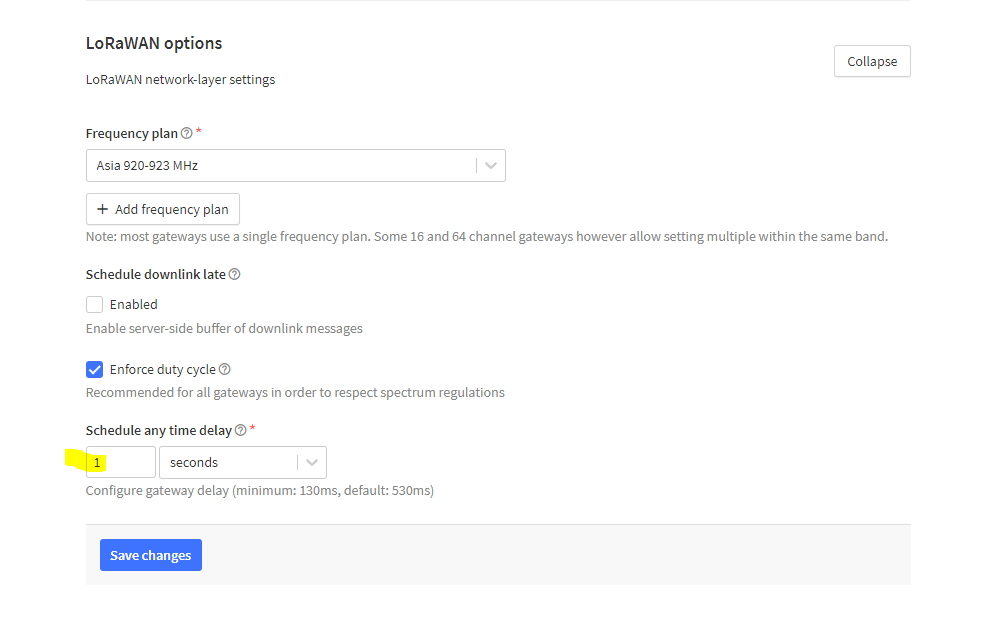TCR FAQ
This page contains answers to questions that have been asked by customers several times (more than once).
Important Note
The information in this section is for Parametric products as at 31/12/2023 and will not be subject to any updates in the future.
General Questions
Planning
What is LoRaWAN®?
The LoRaWAN® specification is a Low Power, Wide Area (LPWAN) networking protocol designed to wirelessly connect low energy devices to the internet in regional, national or global networks, and targets key Internet of Things (IoT) requirements such as bi-directional communication, end-to-end security, mobility and localization services. Read more...
Do I need a LoRaWAN® ?
This is a connected device (sensor). The LoRaWAN® connection is used to transmit data to a server at regular intervals having a real time coverage of the traffic situation.
Do I need to run my own LoRaWAN® ?
No.
There are professional LoRaWAN® Networks Providers with fully managed offerings including support. Ask Google to find such a provider in your area.
Should I operate my own private LoRaWAN®?
It is possible to run private LoRaWAN® networks including own LNS and Gateways. Although we do not recommend it and won't be able to support it. If there is no professional provider in your area this might be the only option to operate TCR traffic counters.
Take following advice based on our experiences:
- Use only quality LoRaWAN Gateways from famous manufacturers such as Tektelic or Kerlink.
- Use Loriot Free Community Public Server to get started. Later you can switch to Professional Offering. Loriot.io is good software. We did not see major issues so far.
- Use ThingPark®. ThingPark® Enterprise is an IoT connectivity management solution allowing to deploy a dedicated and fully controlled LoRaWAN® network for a fast use case enablement.
Can I use collaborative LoRaWAN® networks?
We do not recommend using community operated LoRaWAN® networks for professional applications. (Would you like to fly to mars with a RaspberryPI controlled rocket!?)
Why we do not recommend it?
- There is nobody you can contact except "the community".
- Coverage of community networks is not guaranteed. Gateways can be switched on or off at any time changing the whole coverage map.
- Usually these networks are based on very limited hardware.
- Limited knowledge on building wireless networks including the selection of suitable locations and antenna optimization.
Can I use The Things Network (TTN)?
Technically yes, but we do not recommended it.
The Things Network (TTN) is the free community network, that’s mainly operated by TTI on best effort.
There is a Fair Use Policy which limits the uplink airtime to 30 seconds per day (24 hours) per node and the downlink messages to 10 messages per day (24 hours) per node.
You may get support from volunteers, at the TTN forum but they cannot access the network servers to analyze or fix anything.
Due to TTN is very limited we do not recommend using it together with our products because it restricts the functional potential.
Do you provide payload decoder example code?
We have a public repository where you can download a payload decoder code examples as a starting point to write your own decoder.
What is the shortest uplink interval?
TCR devices transfer counter data in regular intervals.
Depending on the LoRaWAN region, it may not be possible to transmit as often as desired. A reasonable value is 10min. This means that 6 messages are sent per hour. You can use this Airtime Calculator to find the limitations in your region. Use payload size=10.
TTN is very limited due to the fair use policy. Max. 20msg/24hour (Payload size = 10) in the EUR868 region.
How-to choose the right solar panel for TCR?
Please refer to our article on How to choose the right solar kit.
Configuration
How do I change the device settings?
For the initial configuration we recommend using the PPX Setup Tool.
Alternatively, the command line interface CLI can also be used. For large deployments, it would even be worthwhile to write a few Python scripts using the CLI to configure the devices automatically.
When the devices are rolled out, the settings can be changed remotely via LoRaWAN® Downlinks.
where do I find all settings explanations?
Go to the TCR User Manual to read and understand all settings that can be changed via PPX Tool.
Where can I find the LoRaWAN® keys?
You find the LoRaWAN® Keys Slip on the inside of the box. This slip is printed out during the production of the device and contains device-specific data.
Can I protect the settings from unauthorized access?
Starting with TCR Firmware V2.2 you can lock the settings with a PIN code. See the CLI Documentation for details.
Why can't I change a traffic category?
This has to do with the fact that the fallback category is set to this specific category. Then you cannot switch off the category. So firstly go an change your fallback category. The categories are pure filters. The measurement determines speed, direction and an object length estimate. If the values "get stuck" in one of the activated filters, the corresponding counter is increased.
Installation
What does RTL and LTR mean?
The TCR traffic counters distinguish between 2 directions and must be placed to the side of the object movement.
- RTL means from right-to-left
- LTR means from left-to-right
RTL = objects which come from the right and disappear to the left. The left LED will pulse once in this case. LTR = objects which come from the left and disappear to the right. The right LED will pulse once in this case.
The directional indications are meant from the viewer's perspective towards the LEDs located under the service lid. Never the "view of the device" towards the road.
Operation
Counting is not as expected. What can I do?
Check the following:
Distance to object
LS-Devices: The sensor must be placed at least 50cm away from the target.
HS-Devices: The sensor must be placed at least 3m away from the target.
Avoid obstacles in FOV
Make sure there are no obstacles such as walls, street signs, shrubberies, trees in the field of view. When placed beside water the device might detect the waves.
Lateral to movement
TCR are side radars that detect motion from both directions simultaneously. The movement should be linear. Therefore place the sensor parallel to the movements direction and keep away from curves, crossings, driveways.
Unexplained counts during the night?
This can happen when there is a thunderstorm or even animals that only appear at night.
DC power is not reported correctly
Voltage measurement is limited to 0-6.6V when using the external DC input, even if you apply 12V DC. This is a known issue on all hardware revisions (00, 01, 02, 03, 04, 05) and will be fixed in the next release.
This limitation does not affect solar powered units as the voltage measurement is managed by the charger chip.
LoRaWAN Troubleshooting
Which RSSI and SNR are considered as good for Parametric LoRaWAN devices?
RSSI and SNR must be considered to evaluate the radio link quality. You can find these levels somewhere on your LoRaWAN Network Server.
- RSSI is the received signal strength
- SNR is the signal noise rate and give indication on the ambient noise level
- Radio link can be considered has GOOD when RSSI > -115dB and SNR > -7dB
- Radio link is BAD (range limit) when RSSI <= -120 dB or SNR <= -13dB
Between this 2 cases
If RSSI is good (> -115dB) but SNR bad (<= -13dB)
It means that the environment of the gateway is very noisy. SNR must be checked during many days to be sure that the radio link is enough stable to receive all messages.
If RSSI is bad ( <=-120dB) but SNR good (> -7dB)
It means that device is probably far away from the gateway.
TTNv3: Downlinks are not received. What can I do?
If you see error messages like _Downlink transmission failed with result TOO_EARLY, your gateway may suffer from a slow internet backhaul.
You might schedule a time delay in TTN's gateway settings. The better option of course is looking for a better internet connection.
Device does not join the LoRaWAN network. What can I do?
Step 1: Check LoRaWAN Region Setting
Please check the LoRaWAN Region of your device. Connect your device via an USB Cable and open PPX. You should find the LoRaWAN Region String in the device type e.g. TCR-DLE/LS/EU868
See Users Manual for a description on how to change the LoRaWAN Region.
Step 2: Check LoRaWAN Keys
Check if you entered the right keys by using PPX.
Step 3: Check LoRaWAN Connectivity Settings
TCR with Firmware V2.x.x uses the following network parameters by default:
- LoRaWAN® 1.0.3
- Class A
- OTAA
- Confirmed Uplinks
- ADR On
- LinkChecks enabled
These settings need to mach the settings on your LNS
Step 4: Check Link Quality
If your see Join Requests in your LNS but device still does not join you may have one of the following issues:
- The device is located in a very noisy area and not receiving ACK messages from the gateway. Try to displace the device or increase TX power on the gateway
- Check Signal Quality of ACK by using the LoRaWAN Status View in PPX
- Use devices with external antennas such as TCR-SLE or TCR-SLE
- Displace the gateway
What does DevNonce Error mean?
DevNonce is a counter starting at 0 when the end-device is initially powered up and incremented with every Join-Request. A DevNonce value SHALL never be reused for a given JoinEUI value.
If you see an error message like "DevNonce is too small" you should try the following:
1. Clear LoRaWAN Context Memory
DevNonce is a 2-byte counter, starting at 0 when the device is initially powered up and incremented with every join-request. The DevNonce value is used to prevent replay attacks.
This means a DevNonce value will never be reused and therefore the device stores the DevNonce in a non-volatile memory. The memory is cleared with the save command either in the PPX Tool or when using the CLI.
2. Reset DevNonce counters on the LNS
TTN V3
When using TTNv3 you will find a button Reset used DevNonces under General Settings>Join Settings
 This will set the expected DevNonce counter back to zero, allowing the join procedure to start from scratch.
This will set the expected DevNonce counter back to zero, allowing the join procedure to start from scratch.