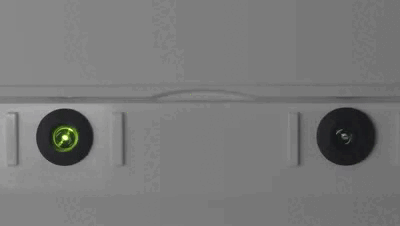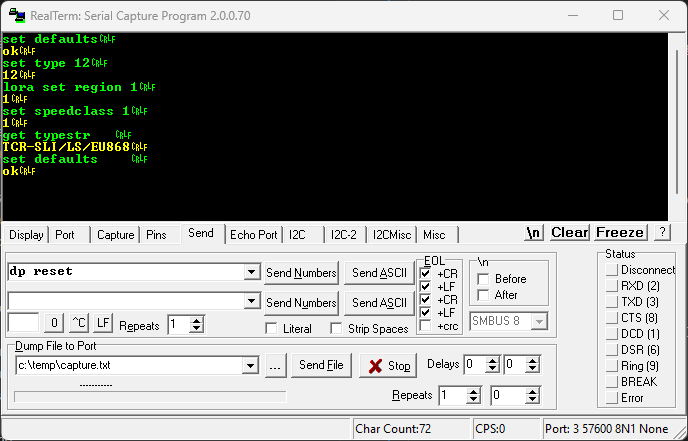Reset TCR Device Profile
Important Note
The information in this section is for Parametric products as at 31/12/2023 and will not be subject to any updates in the future.
If the left LED is blinking fast the device has been locked due to an invalid device profile. This happens if you update from a V1.x to a V2.x firmware or if you downgrade the firmware back to an older version.
Please follow this procedure to initialize a fresh device profile.
1. Connect via USB
Connect your device via an USB-Cable. Then use a terminal emulation program like RealTerm to send commands to the device. See the CLI documentation for more details on how to use the command line interface.
2. Reset Profile
Device profile can be reset by sending the following CLI command.
dp reset
save
3. Set device type
Set the device type to match what is written on the type plate
set type 0 |
TCR-LS |
set type 1 |
TCR-LSS |
set type 2 |
TCR-HS |
set type 3 |
TCR-HSS |
set type 4 |
TCR-LSA |
set type 5 |
TCR-LSB |
set type 6 |
TCR-HSA |
set type 7 |
TCR-HSB |
set type 8 |
TCR-LSBS |
set type 9 |
TCR-HSBS |
set type 10 |
TCR-DLI |
set type 11 |
TCR-DLE |
set type 12 |
TCR-SLI |
set type 13 |
TCR-SLE |
4. Set LoRaWAN region
Starting with V2.0 the firmware supports more than one LoRaWAN® region. (Universal Firmware)
lora set region 1 |
EU868 |
lora set region 2 |
AS923 |
lora set region 3 |
AU915 |
lora set region 4 |
US915 |
lora set region 5 |
IN865 |
5. Set Speed Class
Set device speed class for low speed (LS) or high speed (HS) applications.
set speedclass 0 |
P | Useful if you only count people |
set speedclass 1 |
LS | Use this for low speed traffic 1-40km/h |
set speedclass 2 |
HS | Use this for generic traffic 10-80 km/h |
6. Verify
Verify the device type by sending the following command
get typestr
7. Default Settings
Load default settings for the device type set in Step 3.
set defaults
8. Save & Restart
Save changed settings to internal ROM and restart
save
restart
The device restarts with the new settings. Continue configuration by either using PPX or the CLI.